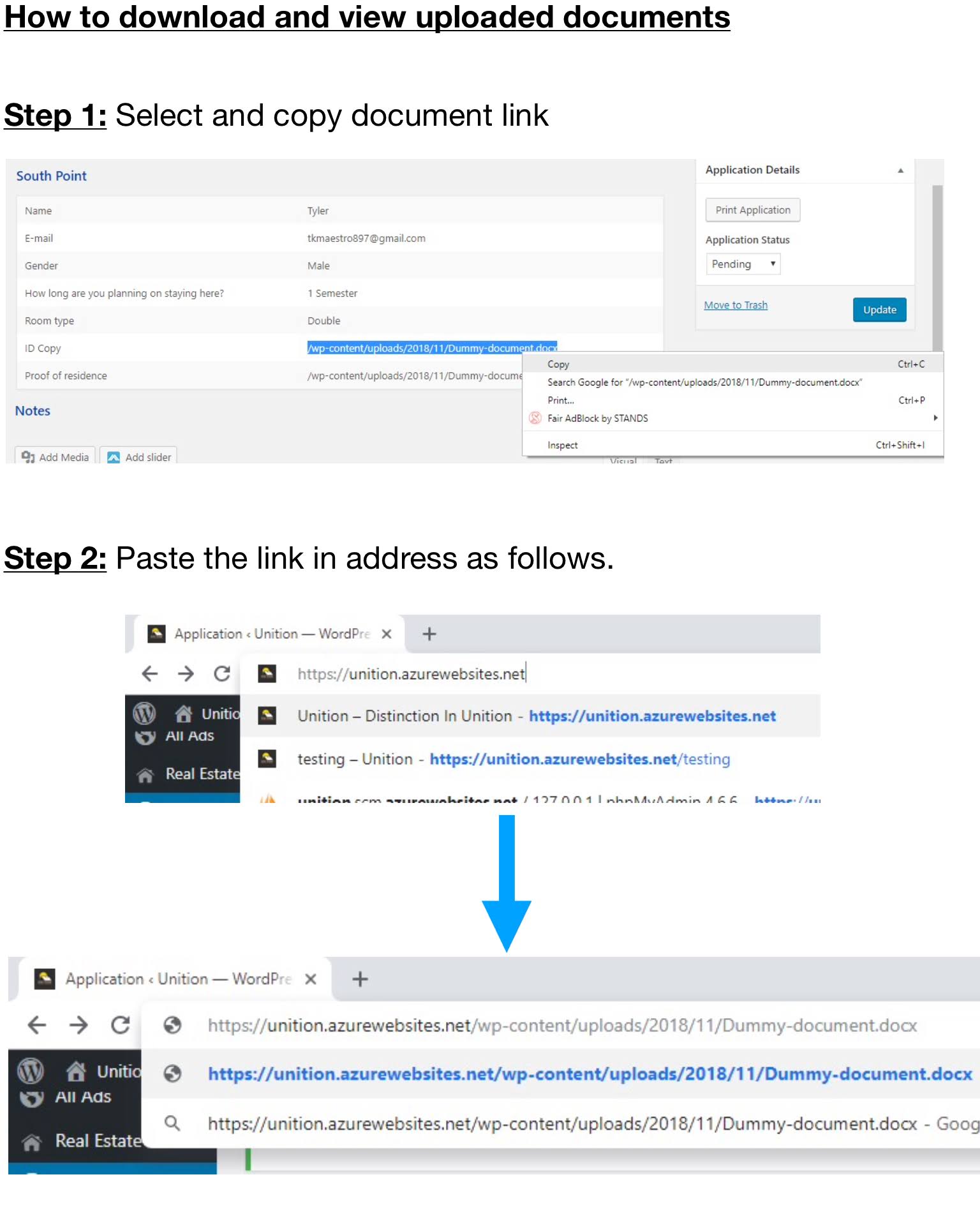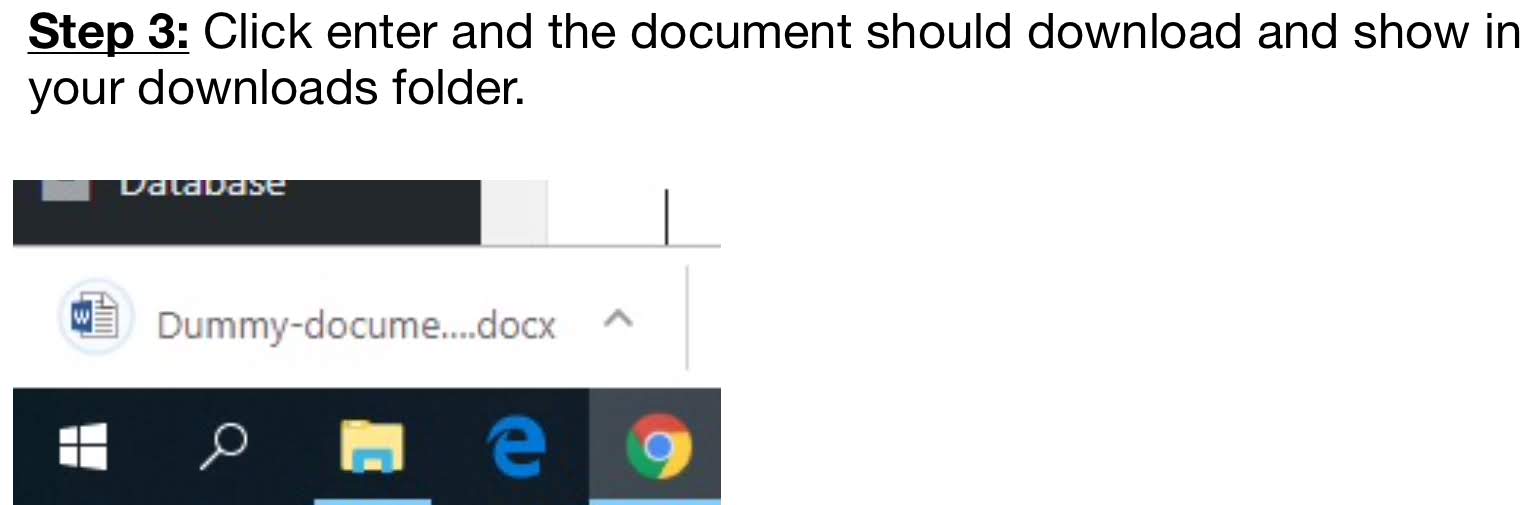Steps to search for accommodation
1. Choose under the list provided in each section
2. Click search listings
3. View your choices and click on your ideal accommodation.
and to apply for that accommodation.
(please not that when you dont see the green active ribbon, it means there is no space in that particular accommodation. you will be alerted when a room is vacant)
4. View information about your selected accommodation.
5. Scroll until you see the application form.
6. Fill in the necessary fields and upload necessary documents.
7. Submit
You should receive an email from us when your application has been received AND sent to the accommodation of your choice.
Steps on how to use the QR code to download the mobile app.
DISCLAIMER!! the mobile app cannot installed on iOS devices.
1. Scan the QR code with your mobile device.
2. Go to the redirection link.
3. Select the android tab.
4. Scroll down to download the apk file.
5. If there are any security warnings, click download.(it is safe)
6. Then install the apk file to your android device.
7. Then launch the app.(if you’re already registered, you can simply login. new users need to register)
For Accommodation Managers